Application of Arduino and Bluetooth module in wireless display
In the tutorial, you are going to learn how to send a text message from your smartphone to an LCD display using Arduino and Bluetooth module ( HC-05 or HC-06 ).
Parts we need
- Arduino
- LCD display
- surfboard or PCB
- Bluetooth (HC-05 or HC-06)
- soldering iron
- Preset (variable resistor)
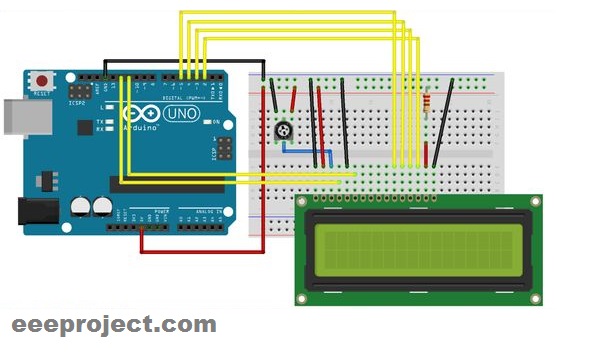
The 16×2 LCD Display is easily available in the market along with Arduino and Bluetooth modules. On the back of the LCD, you can easily see the pin configurations. The schematic of the circuit is shown helps you to understand the connection you are going to make as per the program. Before making the permanent PCB circuit it is better that you test the circuit on the breadboard.
Procedure
The Preset of Variable resistor is being used in order to increase or decrease the brightness or the shading effect of the LCD. The LCDs are very good as they can be used in a better way to display some of the characters including the upper case and the lower case and also the numbers.
The 16×2 LCD display can display about 32 characters at a single time.
Step 1
The center pin of the preset will go to pin 3 of the LCD.
Step 2
For the LED of the LCD, the current limiting resistor is used and the ground pin of the LED’s will go to the ground of the Arduino.
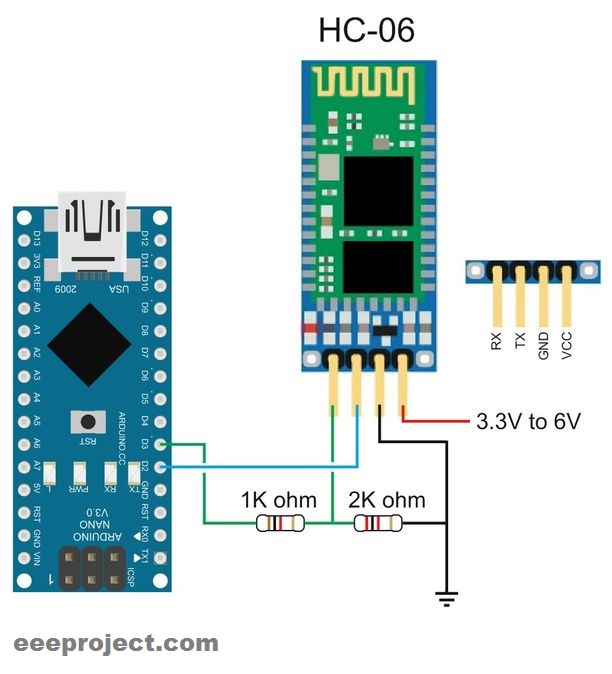
Step 3
For the preset wiring, pin 1 will go to the ground and the other pin will go to the positive. So it will give the output at the center voltage.
Step 4
You are needed to include a liquid crystal library on your computer in order to write a program for the LCD display. You can download the Liquid crystal library from the link below. In most of the Arduino platforms the library may be preinstalled. In that case, you can just include it in your program.
Step 5
Now connect the Arduino to the computer with a USB cable and upload your Arduino program in the Arduino board.
Step 6
Now just hook up the Arduino and Bluetooth TX and RX pins.
Step 7
Now you need to open the Application store for I phone or Play store for android and download the app called Bluetooth terminal or you may download any other Arduino Bluetooth android app as per your preference.
Step 8
You can connect with your Bluetooth module and can send the text and it will display in your LCD display.
You can download the liquid crystal library in order to write the Arduino Bluetooth code below.
Arduino and Bluetooth module Program
#include LiquidCrystal lcd(12, 11, 5, 4, 3, 2);
void setup()
{
lcd.begin(16, 2);
Serial.begin(9600);
}
void loop()
{
if (Serial.available())
{
delay(100);
lcd.clear();
while (Serial.available() > 0)
{
lcd.write(Serial.read());
}
}
}
You can open the serial monitor in the Arduino software and send some text to the Arduino. You can see the text you send will display in the LCD. You can vary the brightness or the shading effect of the LCD display by rotating the Preset (Variable resistor).
More Bluetooth Arduino projects are about to come, You may like to see Distance measurement with Arduino and ultrasonic sensor.

49 thoughts on “Arduino and Bluetooth module [ HC-06 and HC-05 ]”
I must say you have good info. in here.
thanks ! its nice to have your words.
Can you write something about Bluetooth HID modules, i’d appreciate it.
thanks !i too had some thoughts for Human Interface Device..
Appreciate your concern to write the thorough information. I suggest you to write about rest arduino boards.
Thanks !
All arduinos very soon
Hi, You’re good! I am a regular reader. Keep doing good work!
Thanks Matt !
Bookmarked !
Thanks 🙂
Hi, just wanted to mention, I liked this post. It was inspiring. Keep on posting!
Thanks Bruce! I’m glad that you got it helpful.
Wow, that LCD thing was totally insane! Never saw project like this before..
More wired things are about to come 😛
Great! Never saw someone using the LCD in the way before.
be in touch, you’ll find more things latter 😉
Amazing ! Never thought you can do such thing with arduino and bluetooth
hope you’d liked that 🙂
this is really unique
Thanks Adam !
was just browsing random websites and found this. Surely i’m gonna try making this. !
Thanks Alex, Do share your experience with us ! 🙂
I never knew that you can do this much with arduino and bluetooth
Thanks Alan Morgan ! Looking forward for more arduino board types.
Thanks, very helpfull
Very nice
good
I Will try it out.
Incredible Project saw in the whole day
Nice job amigo, sigue haciendo cosas asombrosas 🙂
Very nice job ! Keep it up dude
very good project man
Can you make the same arduino and bluetooth with the 8X32 LED segment with the marque text, that will be way more cool ! 🙂
it may take some time, thanks for the suggestion though 🙂
very cool project, thanks man !
thanks, vary halp full
very nice project
This is gonna be my final year project
The project title is may much simple. I suggest you some more justifying title, it really worth it. By the way you’d shown amazing application of arduino, LCD display and Bluetooth module.
could we do same with nokia 3310 LCD ?
Awesome project
Amazing
I’m a regular reader, I’ll appreciate very much if you do for Bluetooth HID module, thanks
Very nice work
Nice Project sir
The code is not working for me, I tried importing liquid crystal library i downloaded, even uploaded the same program as yours but mine isn’t doing any thing as you’d shown in the video.
I tried the arduino android bluetooth source code you gave but i had to import the library for bluetooth module in my arduino software. Now its working fine
I also make the same project with arduino mega and HC 06 bluetooth module
Glad to say that helped me making my own arduino bluetooth controller project. Nice job lad